迟来的续集--Drawable+Animator,将优雅进行到底
前言
2021年初,读过一篇关于splash页面动效的推送文章,作者讲解了如何实现一个闪屏页效果:
将一个英文单词拆分为多个字母,散落在屏幕中,然后按照一定的路径回归,最终展示一段流光效果。
通过自定义View的方式予以实现。
当时我脑中闪过一个念头:他的实现很棒,但如果不需要点触、手势交互,使用Drawable实现更好。并由此编写了一篇文章:三思系列:重新认识Drawable , 并在不久之后通过 三思系列:为什么要自定义View 一文阐释了对于 "自定义View适用场景" 的个人拙见。
简单通过思维导图回顾 三思系列:重新认识Drawable 一文的内容:
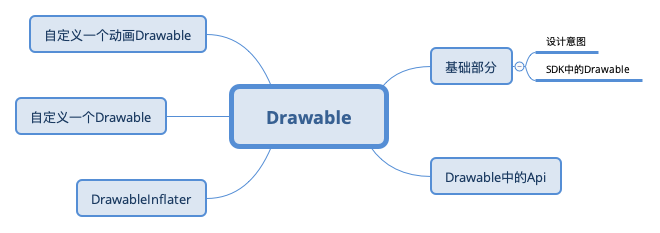
阅读原文大约需要10-15分钟
文中,我们最终以该方案实现了 "自定义一个动画Drawable" : unscheduleSelf() / scheduleSelf() 机制 停止回调/设置定时回调 + invalidateSelf() 机制进行刷新绘制;
方案的本质是 在预设时间点绘制关键帧 。仔细观察后不难发现问题:效果并不顺滑 。效果如下:
视频:链接
彼时,文章的主旨为重新认识Drawable,并未对此展开讨论并进一步优化。 本篇文章作为迟来的续集,将会 对问题展开讨论、探索优化方案、追究原理、并进一步拓宽思路。按照此方式展开将迎来久违的三思系列。
思危:问题本质
上文已经提到,我们通过 unscheduleSelf() / scheduleSelf() 机制 停止回调/设置定时回调,重新绘制关键帧。那么 scheduleSelf() 的本质又是什么?
阅读代码可知,源码中通过接口回调的设计,将功能的实现剥离:
class Drawable {
public void scheduleSelf(@NonNull Runnable what, long when) {
final Callback callback = getCallback();
if (callback != null) {
callback.scheduleDrawable(this, what, when);
}
}
public final void setCallback(@Nullable Callback cb) {
mCallback = cb != null ? new WeakReference<>(cb) : null;
}
@Nullable
public Callback getCallback() {
return mCallback != null ? mCallback.get() : null;
}
public interface Callback {
void invalidateDrawable(@NonNull Drawable who);
void scheduleDrawable(@NonNull Drawable who, @NonNull Runnable what, long when);
void unscheduleDrawable(@NonNull Drawable who, @NonNull Runnable what);
}
}
继续寻找 Callback 实现类:重点关注 scheduleDrawable 即可
public class View implements Drawable.Callback {
public void invalidateDrawable(@NonNull Drawable drawable) {
if (verifyDrawable(drawable)) {
final Rect dirty = drawable.getDirtyBounds();
final int scrollX = mScrollX;
final int scrollY = mScrollY;
invalidate(dirty.left + scrollX, dirty.top + scrollY,
dirty.right + scrollX, dirty.bottom + scrollY);
rebuildOutline();
}
}
//看这里
public void scheduleDrawable(@NonNull Drawable who, @NonNull Runnable what, long when) {
if (verifyDrawable(who) && what != null) {
final long delay = when - SystemClock.uptimeMillis();
if (mAttachInfo != null) {
mAttachInfo.mViewRootImpl.mChoreographer.postCallbackDelayed(
Choreographer.CALLBACK_ANIMATION, what, who,
Choreographer.subtractFrameDelay(delay));
} else {
// Postpone the runnable until we know
// on which thread it needs to run.
getRunQueue().postDelayed(what, delay);
}
}
}
public void unscheduleDrawable(@NonNull Drawable who, @NonNull Runnable what) {
if (verifyDrawable(who) && what != null) {
if (mAttachInfo != null) {
mAttachInfo.mViewRootImpl.mChoreographer.removeCallbacks(
Choreographer.CALLBACK_ANIMATION, what, who);
}
getRunQueue().removeCallbacks(what);
}
}
public void unscheduleDrawable(Drawable who) {
if (mAttachInfo != null && who != null) {
mAttachInfo.mViewRootImpl.mChoreographer.removeCallbacks(
Choreographer.CALLBACK_ANIMATION, null, who);
}
}
}
简单解释程序逻辑如下:如果 "该Drawable作用于自身" 且 "Runnable非空",计算回调的delay,如果View已经添加到Window,则交给Choreographer,否则丢入缓存队列。
而缓存队列的内容将在View添加到Window时交给 Choreographer
public class View {
void dispatchAttachedToWindow(AttachInfo info, int visibility) {
//ignore
// Transfer all pending runnables.
if (mRunQueue != null) {
mRunQueue.executeActions(info.mHandler);
mRunQueue = null;
}
//ignore
}
}
读者诸君,如果您熟悉Android的
屏幕刷新机制和消息机制,一定不会对Choreographer感到陌生
Choreographer 直译为编舞者,暗含了 "编制视图变化效果" 的隐喻,其本质依旧是利用 VSync+Handler消息机制。delay Callback的设计存在毫秒级的误差。
作者按:本篇不再展开讨论Android的消息机制,以下仅给出 基于消息机制的界面绘制设计 关键部分流程图:
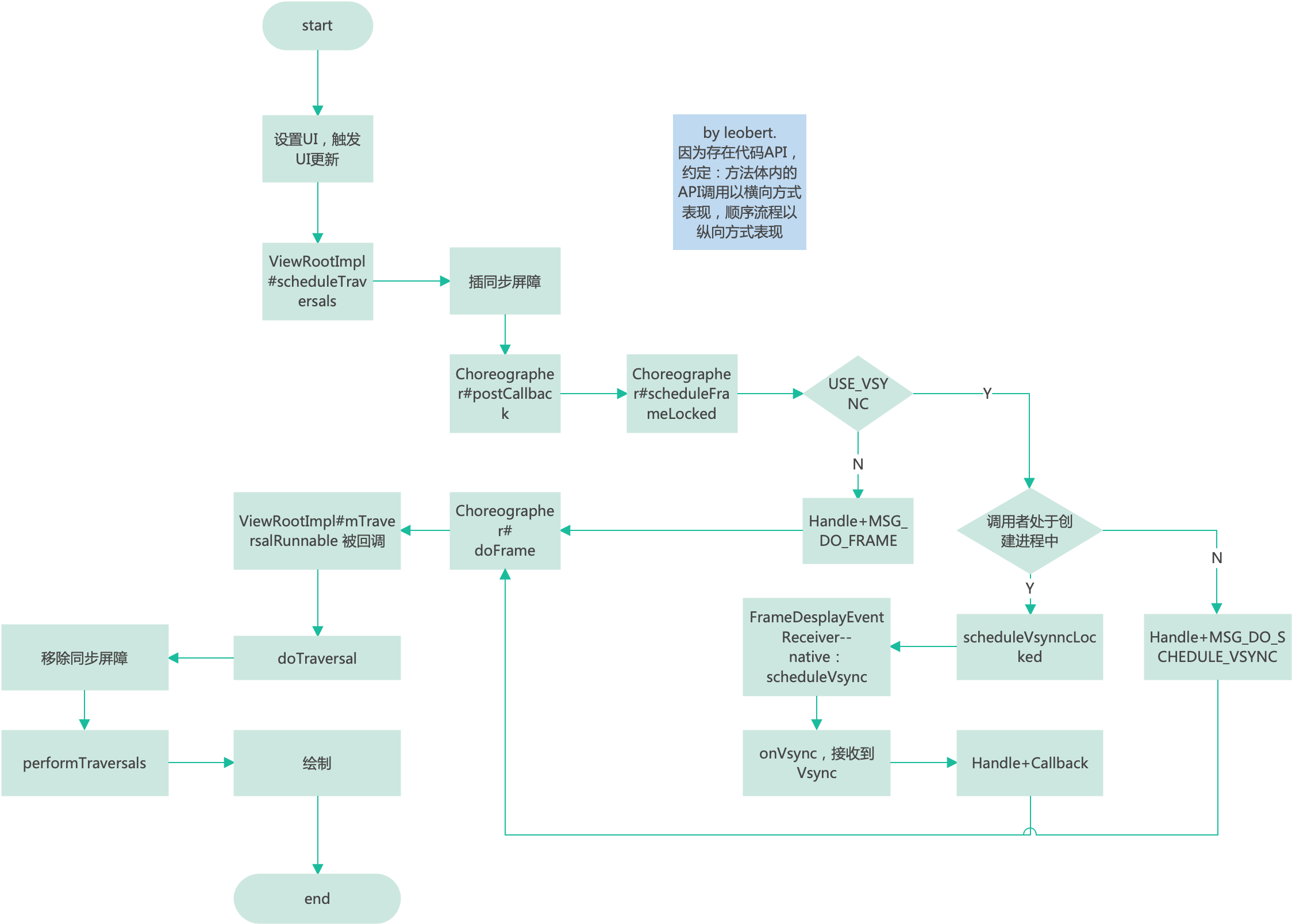
结合前面的代码分析,scheduleDrawable 的流程可以参考此图理解。
作者按,虽然仍有差异,但机制一致,可参考理解
验证
Talk is cheap, show you the code
在 View 中有一段代码和 scheduleDrawable 高度相似:
class View {
public void postOnAnimationDelayed(Runnable action, long delayMillis) {
final AttachInfo attachInfo = mAttachInfo;
if (attachInfo != null) {
attachInfo.mViewRootImpl.mChoreographer.postCallbackDelayed(
Choreographer.CALLBACK_ANIMATION, action, null, delayMillis);
} else {
// Postpone the runnable until we know
// on which thread it needs to run.
getRunQueue().postDelayed(action, delayMillis);
}
}
}
注意:scheduleDrawable 基于执行的目标时间 when,和当前系统时钟计算了delay,又额外调整了delay时间, Choreographer.subtractFrameDelay(delay),_
它是隐藏API_
public final class Choreographer {
private static final long DEFAULT_FRAME_DELAY = 10;
// The number of milliseconds between animation frames.
private static volatile long sFrameDelay = DEFAULT_FRAME_DELAY;
public static long subtractFrameDelay(long delayMillis) {
final long frameDelay = sFrameDelay;
return delayMillis <= frameDelay ? 0 : delayMillis - frameDelay;
}
}
设计一个简单的验证代码:
class Demo {
//...
fun test() {
val btn = findViewById<Button>(R.id.btn)
var index = 0
var s = System.currentTimeMillis()
val action: Runnable = object : Runnable {
override fun run() {
Log.e("lmsg", "$index, offset time ${System.currentTimeMillis() - s - index * 30}")
index++
if (index < 100) {
btn.postOnAnimationDelayed(
this,
30L - 10L /*hide api:android.view.Choreographer#subtractFrameDelay*/
)
} else {
Log.e("lmsg", "finish, total time ${System.currentTimeMillis() - s}")
}
}
}
btn.setOnClickListener {
index = 0
s = System.currentTimeMillis()
it.postOnAnimationDelayed(action, 0L)
}
}
}
参考一下结果:注意执行结果不会幂等,但整体表现为超出预期时长
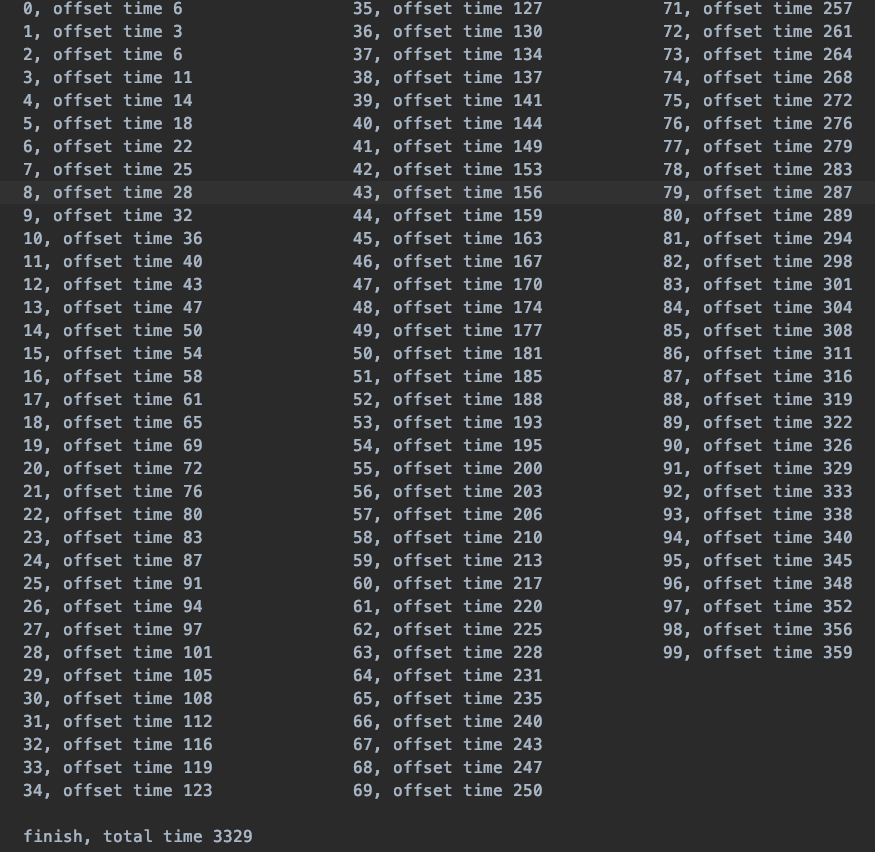
思退:使用Animator改进
Android 在 Android 3.0,API11 中提供了更强大的动画 Animator,借助其中的 ValueAnimator,可以很方便的 编排 动画。
即便尚未分析原理,只要使用过属性动画,也知道它具有非常丝滑的效果
以上还都是推测,接下来进行实测。
实现
刨去一致部分,我们需要完成以下两点:
- 创建
ValueAnimator实例,并按照动画需求设置时长、插值器、UpdateListener等 - 若没有额外需要,可将
Animatable2弱化为Animatable,仅保留动画控制API,通过ValueAnimator实例委托实现API业务逻辑。
核心代码如下: 完整代码可从github获取:DrawableWorkShop
class AnimLetterDrawable2 : Drawable(), Animatable {
// 相似部分略去
private val totalFrames = 30 * 3 //3 second, 30frames per second
private val valueAnimator = ValueAnimator.ofInt(totalFrames).apply {
duration = 3000L
this.interpolator = LinearInterpolator()
addUpdateListener {
setFrame(it.animatedValue as Int)
}
}
private var frameIndex = 0
private fun setFrame(frame: Int) {
if (frame >= totalFrames) {
return
}
frameIndex = frame
invalidateSelf()
}
override fun start() {
Log.d(tag, "start called")
valueAnimator.start()
}
override fun stop() {
valueAnimator.cancel()
setFrame(0)
}
override fun isRunning(): Boolean {
return valueAnimator.isRunning
}
}
效果和关键代码对比
gif的效果太差,可以在 github项目仓库 中获取 webm视频
关键代码差异:
在原方案中,我们计算了下一帧的播放时间点,借助 scheduleSelf -> View#scheduleDrawable 进行了刷新
class AnimLetterDrawable {
private fun setFrame(frame: Int, unschedule: Boolean, animate: Boolean) {
if (frame >= totalFrames) {
return
}
mAnimating = animate
frameIndex = frame
if (unschedule || animate) {
unscheduleSelf(this)
}
if (animate) {
// Unscheduling may have clobbered these values; restore them
frameIndex = frame
scheduleSelf(this, SystemClock.uptimeMillis() + durationPerFrame)
}
invalidateSelf()
}
}
而新方案中,我们借助ValueAnimator的更新回调函数直接刷新,显示预定帧
class AnimLetterDrawable2 {
private val valueAnimator = ValueAnimator.ofInt(totalFrames).apply {
duration = 3000L
this.interpolator = LinearInterpolator()
addUpdateListener {
setFrame(it.animatedValue as Int)
}
}
private fun setFrame(frame: Int) {
if (frame >= totalFrames) {
return
}
frameIndex = frame
invalidateSelf()
}
}
Animator的原理
此时,再来思索一番,为何 Animator 的实现效果明显丝滑呢?
思危:是否和scheduleDrawable相比使用了不一样的底层机制?
源码跟进
单纯阅读文章内的代码会很枯燥,建议读者诸君对文中列出的源码进行泛读,抓住思路后再精读一遍源码。
以下将有6个关键点,可厘清其原理
- 1,start方法 -- 找到动画被驱动的核心
- 2, AnimationHandler#addAnimationFrameCallback(AnimationFrameCallback)
- 3,
mAnimationCallbacks何时移除元素 - 4,
AnimationHandler#doAnimationFrame方法的逻辑 - 5,向前看,何人调用FrameCallback -- 驱动动画的底层逻辑
- 6,向后看,ValueAnimator#doAnimationFrame -- 丝滑的原因
1,start方法
class ValueAnimator {
public void start() {
start(false);
}
private void start(boolean playBackwards) {
if (Looper.myLooper() == null) {
throw new AndroidRuntimeException("Animators may only be run on Looper threads");
}
//略去一部分
addAnimationCallback(0); //这里是核心
if (mStartDelay == 0 || mSeekFraction >= 0 || mReversing) {
startAnimation();
if (mSeekFraction == -1) {
setCurrentPlayTime(0);
} else {
setCurrentFraction(mSeekFraction);
}
}
}
private void addAnimationCallback(long delay) {
//startWithoutPulsing 才会return
if (!mSelfPulse) {
return;
}
getAnimationHandler().addAnimationFrameCallback(this, delay); //这里是核心
}
}
简单阅读,可以排除掉 startAnimation setCurrentPlayTime setCurrentFraction,他们均不是动画回调的核心,只是在进行必要地初始化和FLAG状态维护。
真正的核心是:getAnimationHandler().addAnimationFrameCallback(this, delay);
注意:AnimationHandler 存在线程单例设计:
//使用方:
class ValueAnimator {
public AnimationHandler getAnimationHandler() {
return mAnimationHandler != null ? mAnimationHandler : AnimationHandler.getInstance();
}
}
//ThreadLocal线程单例设计
class AnimationHandler {
public final static ThreadLocal<AnimationHandler> sAnimatorHandler = new ThreadLocal<>();
private boolean mListDirty = false;
public static AnimationHandler getInstance() {
if (sAnimatorHandler.get() == null) {
sAnimatorHandler.set(new AnimationHandler());
}
return sAnimatorHandler.get();
}
}
2, AnimationHandler#addAnimationFrameCallback(AnimationFrameCallback)
方法逻辑中,有两处需要关注:
- 如果无
AnimationFrameCallback回调实例 , 说明没有在运行中的动画 ,则挂载Choreographer.FrameCallback mFrameCallback, 为更新动画(_ 调用动画的AnimationFrameCallback回调接口_)做准备。 - 在动画的
AnimationFrameCallback回调实例未被注册的情况下,注册该回调实例
看完这一段源码,读者诸君一定会对以下两点产生兴趣,我们在下文展开:
doAnimationFrame方法的逻辑mAnimationCallbacks何时移除元素
先看源码:
public class AnimationHandler {
private final Choreographer.FrameCallback mFrameCallback = new Choreographer.FrameCallback() {
@Override
public void doFrame(long frameTimeNanos) {
doAnimationFrame(getProvider().getFrameTime());
//这不就破案了,只要还有动画的 AnimationFrameCallback,就挂载 mFrameCallback
if (mAnimationCallbacks.size() > 0) {
getProvider().postFrameCallback(this);
}
}
};
private AnimationFrameCallbackProvider getProvider() {
if (mProvider == null) {
mProvider = new MyFrameCallbackProvider();
}
return mProvider;
}
public void addAnimationFrameCallback(final AnimationFrameCallback callback, long delay) {
if (mAnimationCallbacks.size() == 0) {
getProvider().postFrameCallback(mFrameCallback);
}
if (!mAnimationCallbacks.contains(callback)) {
mAnimationCallbacks.add(callback);
}
//注意,delay为0,阅读时可以忽略这段逻辑
if (delay > 0) {
mDelayedCallbackStartTime.put(callback, (SystemClock.uptimeMillis() + delay));
}
}
}
3,mAnimationCallbacks 何时移除元素
AnimationHandler中 "清理" mAnimationCallbacks 的设计 : 先设置null,再择机集中清理null,维护链表结构。可以避免循环过程中移除元素带来的潜在bug、以及避免频繁调整链表空间带来的损耗
关键代码为:android.animation.AnimationHandler#removeCallback,它有两处调用点,看完下面这一段源码后再行分析。
class AnimationHandler {
public void removeCallback(AnimationFrameCallback callback) {
mCommitCallbacks.remove(callback);
mDelayedCallbackStartTime.remove(callback);
int id = mAnimationCallbacks.indexOf(callback);
if (id >= 0) {
mAnimationCallbacks.set(id, null);
mListDirty = true;
}
}
private void cleanUpList() {
if (mListDirty) {
for (int i = mAnimationCallbacks.size() - 1; i >= 0; i--) {
if (mAnimationCallbacks.get(i) == null) {
mAnimationCallbacks.remove(i);
}
}
mListDirty = false;
}
}
}
removeCallback 存在一个直接调用,进而可找到两个间接调用点:
endAnimation停止动画时, 主动停止以及计算出动画已结束doAnimationFrame中发现动画已经被暂停
再看一下源码:
class ValueAnimator {
private void removeAnimationCallback() {
if (!mSelfPulse) {
return;
}
//直接调用-1
getAnimationHandler().removeCallback(this);
}
private void endAnimation() {
if (mAnimationEndRequested) {
return;
}
//间接调用-1
removeAnimationCallback();
//略去
}
public final boolean doAnimationFrame(long frameTime) {
if (mStartTime < 0) {
// First frame. If there is start delay, start delay count down will happen *after* this
// frame.
mStartTime = mReversing
? frameTime
: frameTime + (long) (mStartDelay * resolveDurationScale());
}
// Handle pause/resume
if (mPaused) {
mPauseTime = frameTime;
//间接调用-2
removeAnimationCallback();
return false;
}
//略
}
}
4,AnimationHandler#doAnimationFrame 方法的逻辑
一共有三个业务目的:
- 筛选,调用回调
- 处理 CommitCallback 情况
- 清理
mAnimationCallbacks详见3
class AnimationHandler {
private void doAnimationFrame(long frameTime) {
long currentTime = SystemClock.uptimeMillis();
final int size = mAnimationCallbacks.size();
for (int i = 0; i < size; i++) {
final AnimationFrameCallback callback = mAnimationCallbacks.get(i);
// `为何会有null?` 请看3 `mAnimationCallbacks` 何时移除元素
if (callback == null) {
continue;
}
//如果是延迟执行的callback,在未到预定时间时为false
if (isCallbackDue(callback, currentTime)) {
// 回调,实际逻辑:android.animation.ValueAnimator#doAnimationFrame
callback.doAnimationFrame(frameTime);
// 此处值得再写一篇文章
if (mCommitCallbacks.contains(callback)) {
getProvider().postCommitCallback(new Runnable() {
@Override
public void run() {
commitAnimationFrame(callback, getProvider().getFrameTime());
}
});
}
}
}
cleanUpList();
}
private void commitAnimationFrame(AnimationFrameCallback callback, long frameTime) {
if (!mDelayedCallbackStartTime.containsKey(callback) &&
mCommitCallbacks.contains(callback)) {
callback.commitAnimationFrame(frameTime);
mCommitCallbacks.remove(callback);
}
}
}
作者按:值得一提的是,AnimationHandler中定义了所谓的
OneShotCommitCallback,均添加到mCommitCallbacks中。ValueAnimator 中曾利用它调整动画起始帧回调
SDK 24 、25 中明确存在,从26直至32均未发现使用。注意,我此次翻阅源码时较为粗略,仍需详查
android.animation.ValueAnimator#addOneShotCommitCallback方可定论,如有谬误还请读者指出,避免误导。
5,向前看,何人调用FrameCallback
跟进 getProvider().postFrameCallback(mFrameCallback); 发现是暗度陈仓
class AnimationHandler {
private AnimationFrameCallbackProvider getProvider() {
if (mProvider == null) {
mProvider = new MyFrameCallbackProvider();
}
return mProvider;
}
private class MyFrameCallbackProvider implements AnimationFrameCallbackProvider {
final Choreographer mChoreographer = Choreographer.getInstance();
@Override
public void postFrameCallback(Choreographer.FrameCallback callback) {
mChoreographer.postFrameCallback(callback);
}
@Override
public void postCommitCallback(Runnable runnable) {
mChoreographer.postCallback(Choreographer.CALLBACK_COMMIT, runnable, null);
}
@Override
public long getFrameTime() {
return mChoreographer.getFrameTime();
}
@Override
public long getFrameDelay() {
return Choreographer.getFrameDelay();
}
@Override
public void setFrameDelay(long delay) {
Choreographer.setFrameDelay(delay);
}
}
}
又见 Choreographer ,这回应该不陌生了,跟进代码:
class Choreographer {
public void postFrameCallback(FrameCallback callback) {
postFrameCallbackDelayed(callback, 0);
}
public void postFrameCallbackDelayed(FrameCallback callback, long delayMillis) {
if (callback == null) {
throw new IllegalArgumentException("callback must not be null");
}
postCallbackDelayedInternal(CALLBACK_ANIMATION,
callback, FRAME_CALLBACK_TOKEN, delayMillis);
}
}
值得注意的是:此次使用的是:CALLBACK_ANIMATION
Choreographer 中将Callback一共 分为5类
- CALLBACK_INPUT = 0;
- CALLBACK_ANIMATION = 1;
- CALLBACK_INSETS_ANIMATION = 2;
- CALLBACK_TRAVERSAL = 3;
- CALLBACK_COMMIT = 4;
回调时的顺序也是如此。
读者诸君可还记得前文给出的 基于消息机制处理UI绘制 的关键流程图?其中多次出现关键字样:TRAVERSAL,对应此处的 CALLBACK_TRAVERSAL,它负责界面布局和绘制相关的业务。
而在上文 View#scheduleDrawable 的分析中,发现它使用的类型为:Choreographer.CALLBACK_ANIMATION,和 Animator 是一致的!
至此,我们悬着的心可以放下,Animator 和 View#scheduleDrawable 相比,使用了同样的底层机制
但是我们的疑问尚未得到答案,再顺着整个流程向后看。
6,向后看,ValueAnimator#doAnimationFrame
作者按,以API25之后的源码解析,以下源码为API30,注意24之前、24&25,均存在差异,主要体现为首帧的开始。省略部分不重要的源码细节
不难发现,重点部分为:animateBasedOnTime(currentTime)
class ValueAnimator {
public final boolean doAnimationFrame(long frameTime) {
if (mStartTime < 0) {
// First frame. If there is start delay, start delay count down will happen *after* this
// frame.
mStartTime = mReversing
? frameTime
: frameTime + (long) (mStartDelay * resolveDurationScale());
}
// Handle pause/resume
//省略 暂停、恢复的处理
if (!mRunning) {
//省略,判断是否可以开始播放首帧
}
if (mLastFrameTime < 0) {
//省略,处理动画是否seek的情况
}
mLastFrameTime = frameTime;
// The frame time might be before the start time during the first frame of
// an animation. The "current time" must always be on or after the start
// time to avoid animating frames at negative time intervals. In practice, this
// is very rare and only happens when seeking backwards.
final long currentTime = Math.max(frameTime, mStartTime);
//此处为重点
boolean finished = animateBasedOnTime(currentTime);
//完毕的处理
if (finished) {
endAnimation();
}
return finished;
}
}
继续抓住重点:animateBasedOnTime(currentTime)
class ValueAnimator {
boolean animateBasedOnTime(long currentTime) {
boolean done = false;
if (mRunning) {
//确定lastFraction、fraction
final long scaledDuration = getScaledDuration();
//差别在这里
final float fraction = scaledDuration > 0 ?
(float) (currentTime - mStartTime) / scaledDuration : 1f;
final float lastFraction = mOverallFraction;
//确定轮播迭代标记
final boolean newIteration = (int) fraction > (int) lastFraction;
final boolean lastIterationFinished = (fraction >= mRepeatCount + 1) &&
(mRepeatCount != INFINITE);
// 确定 done
if (scaledDuration == 0) {
// 0 duration animator, ignore the repeat count and skip to the end
done = true;
} else if (newIteration && !lastIterationFinished) {
// Time to repeat
if (mListeners != null) {
int numListeners = mListeners.size();
for (int i = 0; i < numListeners; ++i) {
mListeners.get(i).onAnimationRepeat(this);
}
}
} else if (lastIterationFinished) {
done = true;
}
//确定fraction 重点1
mOverallFraction = clampFraction(fraction);
float currentIterationFraction = getCurrentIterationFraction(
mOverallFraction, mReversing);
//重点2
animateValue(currentIterationFraction);
}
return done;
}
}
此处有两处重点:
- 确定 currentIterationFraction
- animateValue 执行动画帧
看重点1:泛读即可,主要理解fraction的设计
class ValueAnimator {
private float clampFraction(float fraction) {
if (fraction < 0) {
fraction = 0;
} else if (mRepeatCount != INFINITE) {
fraction = Math.min(fraction, mRepeatCount + 1);
}
return fraction;
}
//重点1 整数部分代表iteration,小数部分代表当前iteration的fraction
private float getCurrentIterationFraction(float fraction, boolean inReverse) {
fraction = clampFraction(fraction);
int iteration = getCurrentIteration(fraction);
float currentFraction = fraction - iteration;
return shouldPlayBackward(iteration, inReverse)
? 1f - currentFraction
: currentFraction;
}
//依据是fraction和iteration的设计:
// Calculates current iteration based on the overall fraction.
// The overall fraction will be in the range of [0, mRepeatCount + 1].
// Both current iteration and fraction in the current iteration can be derived from it.
private int getCurrentIteration(float fraction) {
fraction = clampFraction(fraction);
// If the overall fraction is a positive integer, we consider the current iteration to be
// complete. In other words, the fraction for the current iteration would be 1, and the
// current iteration would be overall fraction - 1.
double iteration = Math.floor(fraction);
if (fraction == iteration && fraction > 0) {
iteration--;
}
return (int) iteration;
}
//和动画正向、反向播放有关,可先忽略
private boolean shouldPlayBackward(int iteration, boolean inReverse) {
if (iteration > 0 && mRepeatMode == REVERSE &&
(iteration < (mRepeatCount + 1) || mRepeatCount == INFINITE)) {
// if we were seeked to some other iteration in a reversing animator,
// figure out the correct direction to start playing based on the iteration
if (inReverse) {
return (iteration % 2) == 0;
} else {
return (iteration % 2) != 0;
}
} else {
return inReverse;
}
}
}
看重点2:
class ValueAnimator {
void animateValue(float fraction) {
//插值器重新计算fraction -- 优雅的设计
fraction = mInterpolator.getInterpolation(fraction);
mCurrentFraction = fraction;
int numValues = mValues.length;
//PropertyValuesHolder 计算value -- 又是一个优雅的设计
for (int i = 0; i < numValues; ++i) {
mValues[i].calculateValue(fraction);
}
//回调,onAnimationUpdate 常用到 getAnimatedValue,和 calculateValue 对应
if (mUpdateListeners != null) {
int numListeners = mUpdateListeners.size();
for (int i = 0; i < numListeners; ++i) {
mUpdateListeners.get(i).onAnimationUpdate(this);
}
}
}
}
阶段性小结
源码内容着实很多,经过刚才的源码重点拆解,也已梳理出大致流程。
回归到我们阅读源码前的问题:
Animator 是否和scheduleDrawable相比使用了不一样的底层机制?
否, 均使用了 Choreographer [ˌkɔːriˈɑːɡrəfər],记住它的读写 + Vsync + Android 消息机制 ,且回调类型一致,均为
CALLBACK_ANIMATION为何更加丝滑?
动画内部调用频次 ≥ 原方案,回调时依据时间计算帧号的算法更加准确合理
ValueAnimator#animateBasedOnTime 中,使用了准确、合理的计算方式 :final float fraction = scaledDuration > 0 ? (float) (currentTime - mStartTime) / scaledDuration : 1f;
而先前文章中的代码,并没有依据当前实际时间调整帧。
思变:打开思路
至此,动画的核心奥秘已经揭开,似乎一切已尽在不言中,轮子也均已完备,也并不需要再额外实现一套插值器、估值器逻辑。
既然如此,我们不再对第一篇中的例子进行以下改进:"依据时间调整帧","提升回调频率"。
作者按:如果下次计划写插值器、估值器的文章,可能以逐步完善造轮子的方式进行内容展开
那么本篇的核心内容,除了面试或者给同事科普外,还能带来什么呢?
整体回顾一下,并打开思路:
- 我们从一个实例出发进行完善,并收获一个经验:可以通过 Drawable+Animator,将动画内容推广到任意View做显示,如果没有必要,可以少做一些自定义View的事情。
- 分析了Drawable更新内容的底层实现,是否可以将这种动画效果推广到更多地方呢?例如
TextView的DrawableStart、ImageSpan,是否都能正确显示动效呢?,如果不能要怎么做? - 我们分析动画被驱动的过程中,遇到一个宝藏
Choreographer,是否可以拿来干点有趣的事情?例如:FPS监测 - 将ValueAnimator的核心机制复刻,在别的平台搞点好玩的东西😂
- 在
视觉呈现内容与时间的函数关系确定时,使用ValueAnimator作为核心驱动,将问题变为一个纯数学问题,例如点迹动效绘制,全景图锚点A到锚点B之间的渐变 - 融合以上内容,自定义一套数据协议,解析后,所见皆可动起来
闲话一二
文中出现的源码,除去AOSP部分,均收录于仓库中:DrawableWorkShop
最近还处于瓶颈之中,我花了大约半年的时间,让自己 "慢" 下来,却还没有做到真正松弛下来,礼记中言:"张而不弛,文武弗能也;弛而不张,文武弗为也;一张一弛,文武之道也。"
有两个方面的瓶颈,让我颇为难受:
- "输出质量的高期望" 与 "输入、知识体系存货达不到更高层次" 之间的矛盾带来的内容瓶颈
- "不同读者需要的知识深度不同" 与 "博客内容提纲不能照顾到各个深度" 之间的矛盾带来的编写瓶颈
我还需要调整好节奏、捋一捋下一个五年,再进行知识重整合,才能先驰后张,输出更有意义的内容,这能解决第一个瓶颈问题。但第二个瓶颈问题,确实没找到办法。